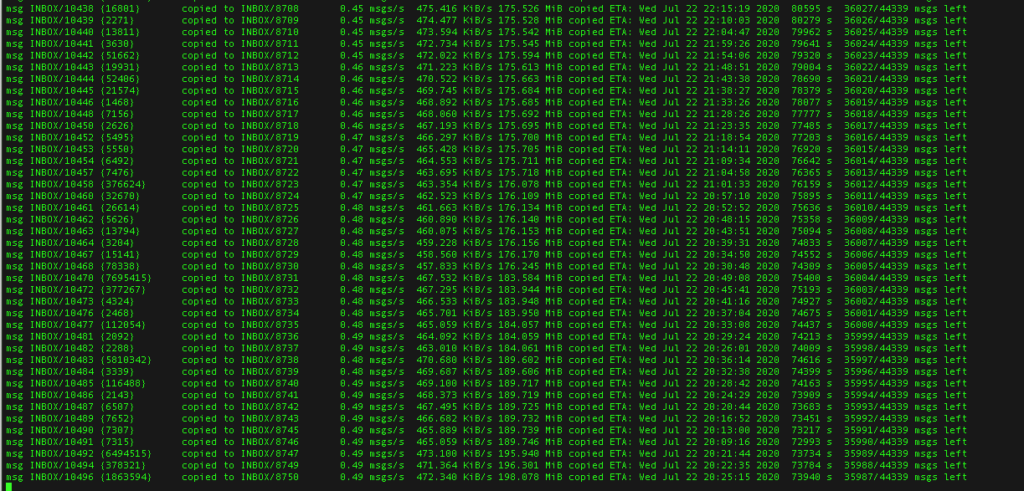IMAPSync is a command-line tool that efficiently synchronizes IMAP mailboxes between two servers. It is designed to copy emails from one mailbox to another without duplicating messages that already exist on the target server. This ensures a smooth and error-free migration process, making it a preferred choice for administrators.
Docker is a platform that allows you to package and run applications in isolated environments called containers. By using Docker, you can run IMAPSync in a consistent and controlled environment, avoiding conflicts and dependencies that might arise from running the tool directly on your system. To migrate your emails using IMAPSync through Docker, you can use the following command:
docker run gilleslamiral/imapsync imapsync \
--host1 source.server.ip --user1 [email protected] --password1 'yourpass' \
--host2 target.server.ip --user2 [email protected] --password2 'yourpass' \
--automap "$@"This command initiates the synchronization process, transferring emails from the source server to the target server efficiently and reliably.