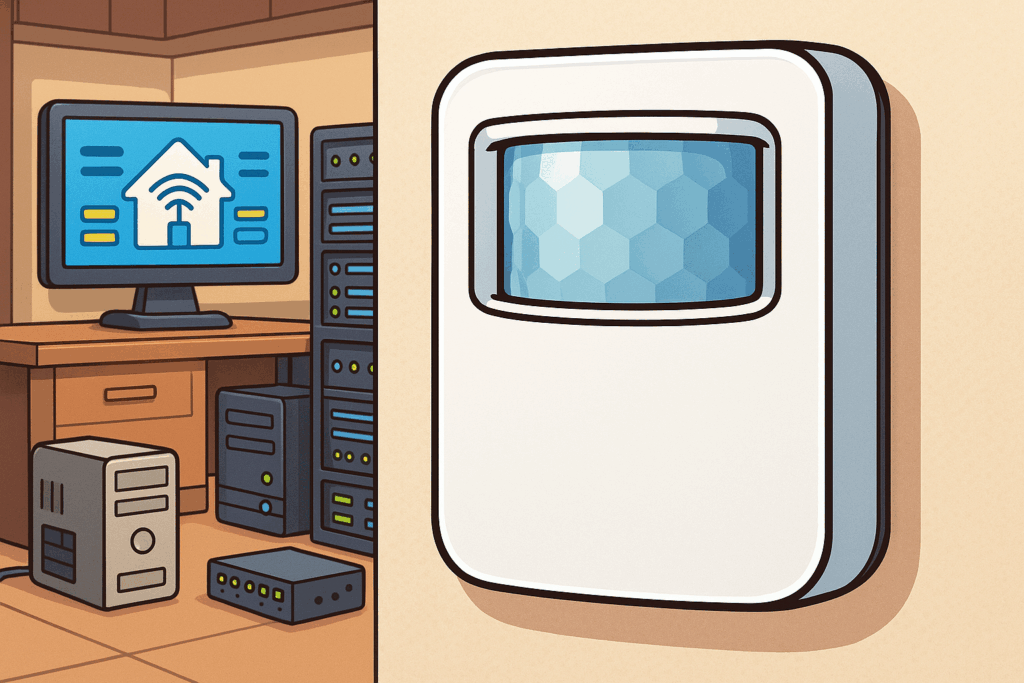I’ve been automating my home since moving into my new place this year, though I actually started earlier with basic sensors like temperature and similar stuff.
At first I set up Home Assistant on a RaspberryPI 3 device, however I quickly realized that that is way too limiting and moved the installation to my home server.
After a lot of experiments with Home Assistant, Zigbee2Mqtt and zigbee based devices I realized that I can go step ahead and automate the lights in the hallways around the house.
Our house is large, so going from top floor to garage at night requires pressing at least 4-5 lights all the time. Automating those have been huge relief. Things like pressing light switches or forgetting those on is past.
In this short video I would like to share a simple automation Blueprint that I used to automate the lights. It works with any switch and any device that contains occupancy (motion) sensor.
Also you are required to use the Sun integration in order to make the automation trigger only on motion detected in night time. So, before you start set up the sun integration!
Requirements
- Sun integration (Required for triggering the light only during night time)
- Motion Sensor (SONOFF Motion sensor – in my case)
- Light Switch (SONOFF ZBMINI2 no-neutral – in my case)
Blueprint
To install the blueprint click on the button below.
Or simply import the this URL in Settings > Automations & Scenes > Blueprints.
How to use
Assuming that you imported the blueprint successfully and you have all the required devices in your Home Assistant, follow the steps to configure the motion light:
- Go to Settings > Automations & Scenes
- Go to Automations
- Click on Create Automation
- Chose “Motion-activated Switch and/or Light”
- Select Motion Sensor and a switch or light
- Other settings are best to be left as default, however you can even increase the wait time
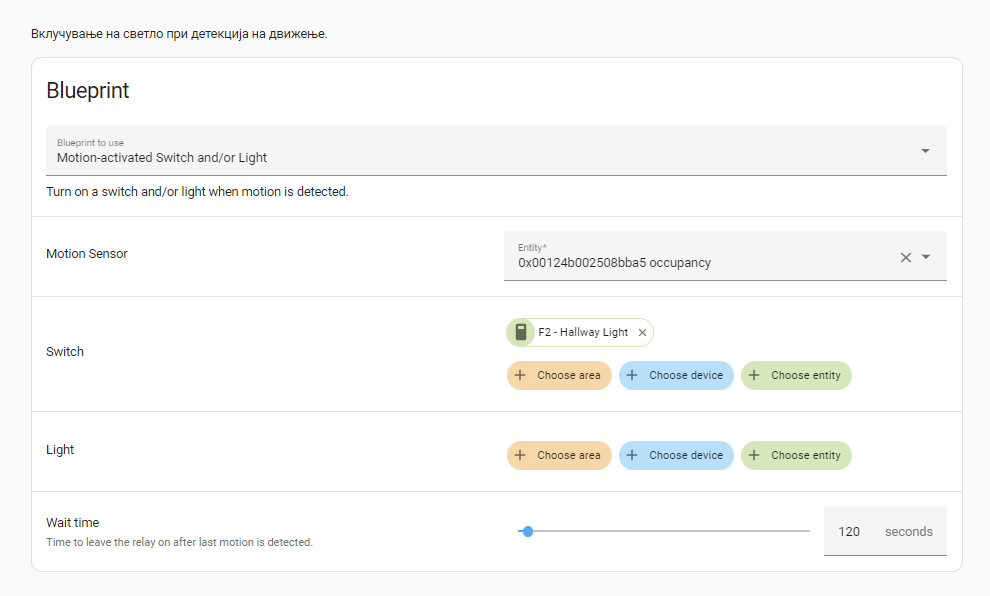
Related Articles
- How I use SONOFF ZBMINI2 No Neutral switches to make my lights smart with Home Assistant