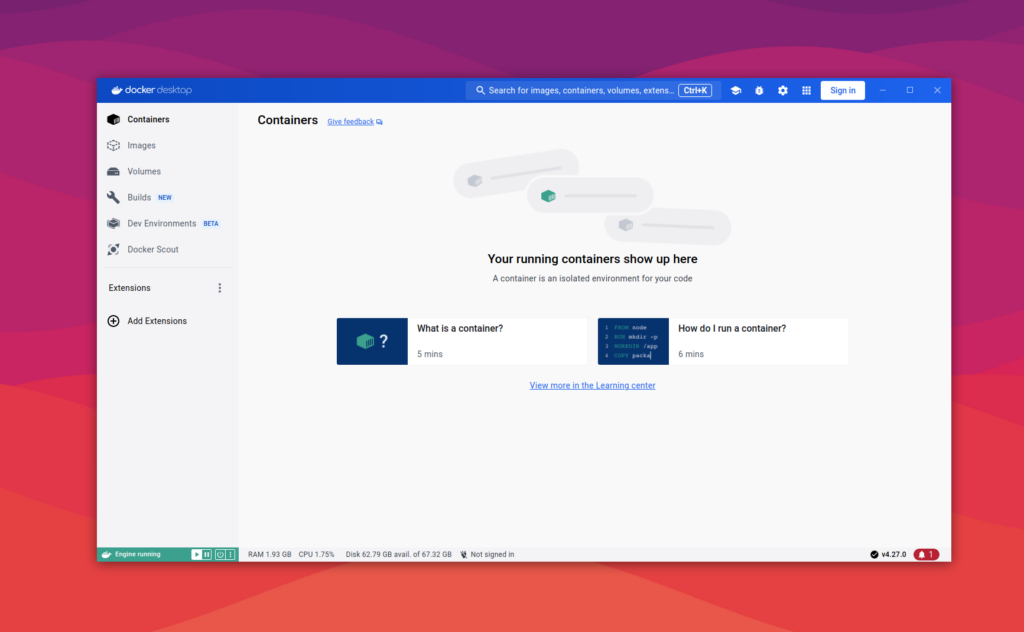If you are running Docker Desktop for a first time on Ubuntu/Debian desktop, most likely you will encounter issue that prevents you to login to the Docker Hub using the login button in the application UI.
The problem is that once you click on the “Login” button in the header on the right hand side, it happens nothing. To resolve this issue you will need to configure your credentials store as follows:
1. Install pass
sudo apt install pass2. Install docker-credential-pass
Please make sure you download the latest version form the Releases page.
wget https://github.com/docker/docker-credential-helpers/releases/download/v0.8.1/docker-credential-pass-v0.8.1-amd64.tar.gz && tar -xf docker-credential-pass-v0.8.1-amd64.tar.gz && chmod +x docker-credential-pass && sudo mv docker-credential-pass /usr/local/bin/3. Create a new GPG2 key
Run the following command and follow the prompts, in the end copy the pubID.
gpg2 --gen-key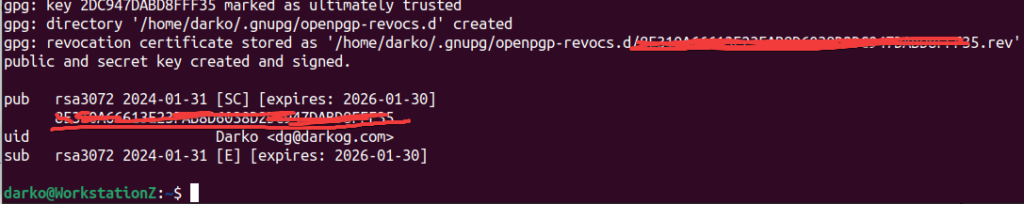
4. Initialize the cred store
Run the following command to initialize the pass file, use the pub key from the previous command. It may prompt you to enter the GPG key password.
pass init pubID5. Attempt to log in
docker loginThat should be it. Hopefully this will save you some time.